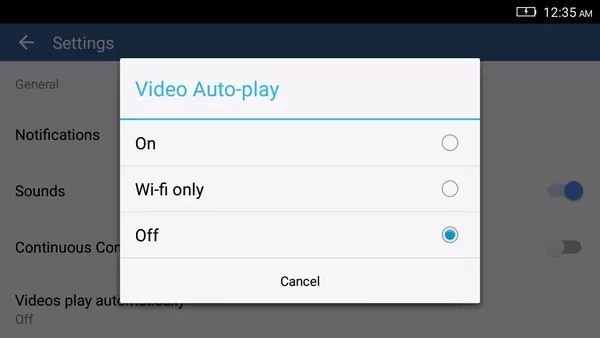
Autoplaying videos on Facebook are not just annoying, they also eat up your data plan. Hence, here are the steps on how to disable this feature:
1. Open App Settings by tapping the settings icon and scrolling down.
2. Tap Videos play automatically.
3. Choose Off.
| Disabling Autoplay on Facebook app. |
1. Go to Settings. Just click this link to go there directly.
2. Click on Videos. It’s the last option on the left.
3. Choose Off in the drop down menu for Auto-play Videos.
Remember to disable autoplay on both your Facebook app and on the website.