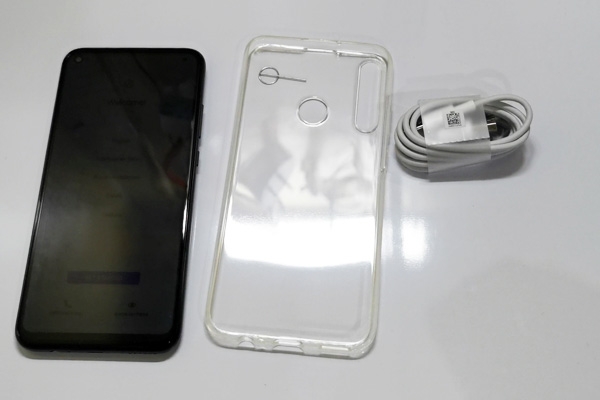I’m very curious about the Huawei Y7p smartphone since it comes with the Huawei Mobile Services or HMS instead of the usual Google Mobile Services or GMS.
A few days ago, I received a review unit of the device and here’s my unboxing experience.
What’s inside the box?
The Huawei Y7p only came with a charging cord, SIM ejector pin, and a free transparent phone case in its box. However, the retail units will have free earphones and a charger too so don’t worry.
It’s the usual smartphone package with the phone’s punch-hole display featured conspicuously. The color variant of the unit is printed at the bottom of the box along with information about the storage and RAM.
A quick look at the design.
The Huawei Y7p reminds me of the Huawei Nova 5T largely because they have a similar punch-hole display and overall size. The main difference is the position of the fingerprint scanner. It’s found at the back of the Y7p while it is embedded in the power button on the Nova 5T.
Its back panel has a distinctive optical effect when light hits it at the right angle. It looks like it has beveled edges with a colorful pattern that runs around the entire back panel. Subtle patterns are also visible in its upper portion, especially around the fingerprint scanner.
However, the device only has a micro-USB port instead of the newer USB Type-C. Nevertheless, there’s still a 3.5mm audio jack beside it.
Setting up with HMS.
Upon setting-up the Huawei Y7p for the first time, the screen that asks you to login with a Google account doesn’t show up. Instead, I was presented with the Huawei ID login page. I already have a Huawei ID so I simply logged-in and the device recommended several apps to download from the Huawei AppGallery.
If you don’t have a Huawei ID yet, the process to sign up is quick and you can use your Facebook account or Google account to make it faster.
There’s no Google, YouTube, Gmail or other Google apps pre-installed on the device. I was able to install GCash, Shopee, and TikTok from the Huawei AppGallery though. I also used the pre-installed Email app to log-in to my Gmail account.
GMS can be installed in the Huawei Y7p using several methods but I’ll use the phone without it for a week and see how it feels like.
I already tried to install Facebook by downloading it from ApkPure and it worked well. However, I uninstalled it afterward and used the web version instead of going to the Huawei browser.
Shortcuts for different websites can be saved as icons on the home screen so I did this for Facebook, YouTube, Google Maps, and Facebook Messages. I’ll report my experience in the full review.
How about the camera?
The Huawei Y7p has a 48MP triple-rear camera system so I immediately went outside to take a few shots of nearby flowers.
Here are what I captured:
As you can see, the phone’s cameras are very promising. I’ll have to test it further in different situations though such as during the night and with different subjects.
Next up: Huawei Y7p Gaming Review!
After this unboxing, I’ll test the gaming performance of the Huawei Y7p with an FPS test using GameBench Pro.
However, I’m not sure if it will work well since only Asphalt 9: Legends and Creative Destruction are the familiar titles in the Huawei AppGallery’s gaming section. I’ll have to download apks or share the games from my previous Huawei devices.
Subscribe to Pinoy Techno Guide on YouTube to be notified when the gaming review is up or Like PTG on Facebook since I’ll post the video there too.
UP NEXT: Huawei Y7p Full Review!
Huawei Y7p specs:
- 6.39-inch HD+ IPS LCD Display (720 x 1560 Pixels), 269 ppi
- Android 9.0 Pie Operating System
- HiSilicon Kirin 710F Chipset
- 4 GB of RAM
- Triple Cameras (48+8+2 MP) with LED Flash
- 8 Megapixel Front Camera
- Dual SIM (Nano-SIM)
- 64GB Internal Storage
- Expandable Up to 512 via microSD
- 4G LTE (with VoLTE), 3G HSPA+, 2G EDGE & GPRS Networks
- Wi-Fi 802.11 b/g/n
- Bluetooth 5.0
- MicroUSB 2.0
- 3.5mm Audio Jack
- Fingerprint Sensor
- 4000mAh Battery
- 10W Charging
- 159.8 x 76.1 x 8.1 mm @ 176 g
- ₱9,990.00 Official Price in the Philippines
- ₱8,999.00 - Price drop on July 19, 2020
- Buy the Huawei Y7p on Lazada or Shopee.