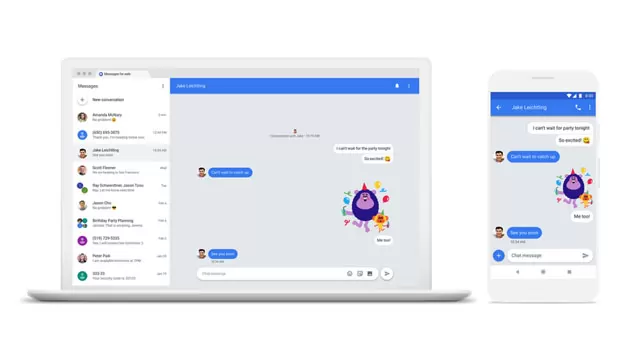
Messages for web
Google announced several new features of the Android Messages app including the ability to send and receive text messages on your computer.
Simply go to messages.android.com and pair your Android phone with your laptop or desktop computer. If there’s no “Messages for web” option on your phone yet, try updating the app or wait a few days for the complete worldwide rollout.
iPhone users have been enjoying this feature on their Mac for a while now. Other messaging apps on Android also had this feature for years now but there’s nothing like the official Android Messages app when it comes to performance and that clean look.
Google admits that this is one of the most requested feature by Android users and they even added some nice extra features. These include stickers, emojis and image attachments.
Source: Official Google Blog