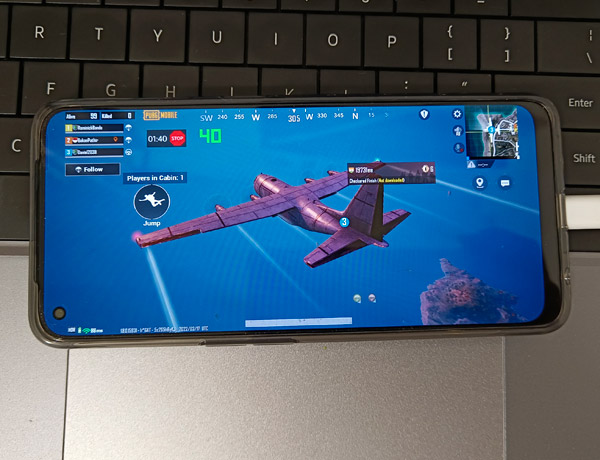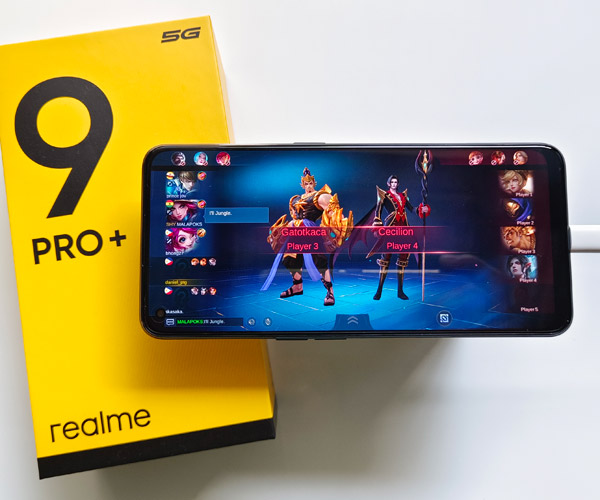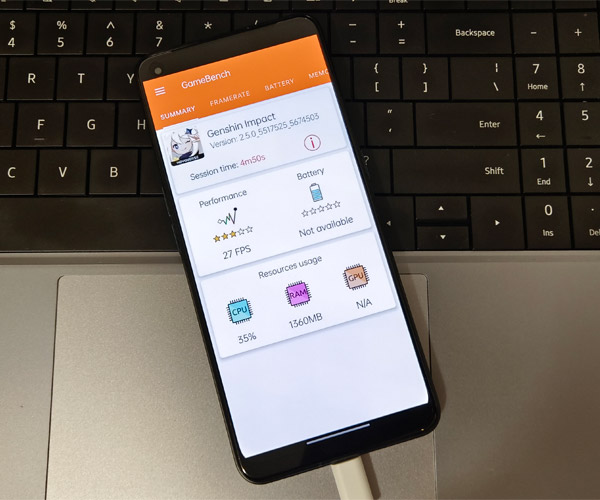The realme 9 Pro+ is powered by a MediaTek Dimensity 920 chipset with 8GB of RAM and realme UI 3.0 software.
I tested its gaming performance by measuring the average frame rate using GameBench Pro while playing some of the most popular games. These include Call of Duty Mobile, PUBG Mobile, Mobile Legends, and Genshin Impact.
Call of Duty Mobile
The realme 9 Pro+ supports up to HIGH graphics quality of Call of Duty Mobile. This is not the highest option though since flagship smartphones can run the game at VERY HIGH and MAX graphics quality.
After a multi-player FRONTLINE match, GameBench Pro measured a perfect average frame rate of 60 fps with 99% stability.
This means that the game runs smoothly with very occasional frame drops.
PUBG Mobile
The realme 9 Pro+ supports up to HDR graphics quality of PUBG Mobile. However, it limits the frame rate to 40 fps only. The graphics quality has to be set at the lowest option to enable a frame rate of up to 60 fps.
At HDR quality, the average frame rate is 40 fps but at 88% stability only. That means there are several frames dropped and the game feels laggy.
Changing the graphics quality to SMOOTH results in an average frame rate of 58 fps with 99% stability. This is a better gaming experience with only a few hiccups when enemies are nearby.
Mobile Legends
Mobile Legends is the only game I tested on the realme 9 Pro+ that runs at the highest graphics quality (ULTRA) by default. I also enabled shadows and character outlines for the test.
After a Ranked match, the resulting average frame rate is 59 fps at 99% stability. Switching the graphics quality a step down to HIGH results in the same frame rate with 100% stability.
This means a very smooth performance although not quite perfect.
Genshin Impact
The realme 9 Pro+ runs Genshin Impact at LOW graphics quality by default. This is not the lowest option since it can still go lower to LOWEST.
After a short excursion from Starfell Lake to Mondstadt castle, the measured average frame rate is 27 fps only with 56% stability.
That’s a very low result and the gaming experience is poor. It’s laggy even if the graphics already looks bad with the low graphics quality.
realme 9 Pro+ Gaming Test Results
Here are the results of the realme 9 Pro+ gaming tests using GameBench Pro:
| Game | Graphics Quality | Frame Rate |
|---|---|---|
| Call of Duty | High | 60 FPS |
| PUBG Mobile | HDR | 40 FPS |
| PUBG Mobile | Low | 58 FPS |
| Mobile Legends | Ultra | 59 FPS |
| Genshin Impact | Low | 27 FPS |
Conclusion
The realme 9 Pro+ can run most popular games smoothly at medium to high graphics quality with minimal frame drops. However, pushing the graphics quality to ULTRA or MAX results in a laggy gaming experience.
It has enough processing power for games like Mobile Legends, Call of Duty Mobile, and PUBG Mobile. However, it falls below the hardware requirements of Genshin Impact.
I recommend it as a gaming smartphone but please remember that it’s only a mid-range device in terms of gaming performance. Its flagship-class camera is another story though and I’ll take a closer look at its photography prowess in the full review.
UP NEXT: realme 9 Pro+ Full Review!
realme 9 Pro+ specs:
- 6.4-inch FHD+ Super AMOLED Display (1080 x 2400 Pixels), 411 ppi
- Android 12 Operating System
- MediaTek Dimensity 920 Chipset
- 8 GB of RAM
- Triple Cameras (50+8+2 MP) with LED Flash
- 16 Megapixel Front Camera
- Dual SIM (Nano-SIM)
- 256GB Internal Storage
- 5G, 4G LTE, 3G HSPA+, 2G EDGE & GPRS Networks
- Wi-Fi 6
- Bluetooth 5.2
- USB Type-C
- 3.5mm Audio Jack
- Fingerprint Sensor (side mounted)
- 4500mAh Battery
- 60W Fast Charging (SuperDart, 50% in 15 minutes, 100% in 44 minutes)
- 160.2 x 73.3 x 7.99 mm @ 182 g
- ₱23,990.00 Official Price in the Philippines
- Buy the realme 9 Pro+ on Lazada or Shopee.