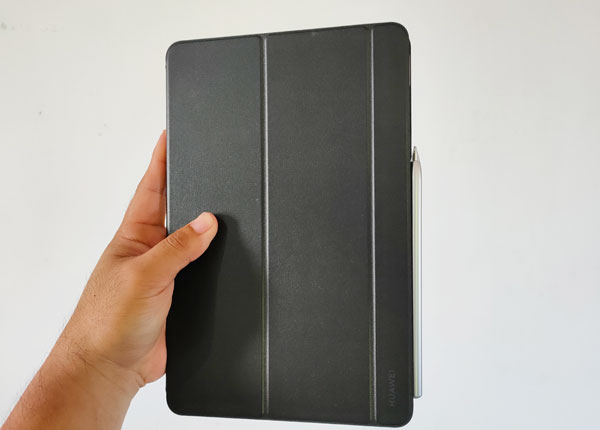The Huawei MatePad 11 is a productivity-focused tablet with a smooth and vibrant 120Hz display, powerful specs, and a suite of accessories for different use cases.
Huawei Philippines is kind enough to bundle these accessories with the MatePad 11 tablet including a Smart Magnetic Keyboard, M-Pencil, and Folio Case, although it still depends on the specific store. Here are my initial impressions and unboxing experience.
Unboxing the Huawei MatePad 11
The Huawei MatePad 11 comes in a standard white Huawei box along with its 22.5W charger, USB Type-C cable, and ejector pin. A Huawei M-Pencil is also included inside the box but you should check if the stylus is included in your purchase.
A QR code is printed on the box for instructions on how to download apps. It also has guides on how to transfer contacts and other data from previous devices.
The tablet itself feels sleek, solid, and sturdy with a top-notch build quality. It doesn’t have too many bells and whistles though and looks very pragmatic in terms of design.
Unboxing the MatePad 11 Accessories
The M-Pencil already comes with the MatePad 11 with two extra tip replacements. It magnetically attaches to the tablet and charges at the same time.
Perhaps the most exciting accessory is the magnetic keyboard. It magnetically attaches to the tablet and transforms it into a mini laptop! The typing experience is decent despite the keyboard’s size and there are two angles for the tablet’s lean.
Lastly, there’s the folio case for those who prefer a more portable setup. It protects the tablet and acts as a stand when watching videos.
Installing Essential Apps on the MatePad 11
The Huawei MatePad 11 runs on the company’s HarmonyOS software. It’s specifically optimized for productivity on the tablet with features like floating windows and one-tap multi-screen collaboration via NFC.
I was also able to install essential apps for productivity such as Microsoft Office and Zoom. Several apps including WPS Office, FilmoraGo HD, and Nebo Notes are already pre-installed.
Other apps can be downloaded from the Huawei AppGallery or Petal Search. Meanwhile, Google apps like YouTube, Docs, Sheets, and Classroom can be accessed through the browser and used in the same manner as in traditional laptops.
Huawei MatePad 11 Sample Pictures
I’ll be working on my full review of the Huawei MatePad in the next couple of weeks. Meanwhile, here are some sample pictures taken using the tablet’s cameras.
| Specs | Huawei MediaPad T10 LTE |
|---|---|
| Display | 10.95-inch WQXGA+ IPS LCD (1600 x 2560 pixels, 275 ppi) |
| OS | HarmonyOS 2 |
| Chipset | Qualcomm Snapdragon 865 |
| CPU | 1x Cortex-A77 @ 2.84GHz + 3x Cortex-A77 @ 2.4GHz + 4x Cortex-A55 @ 1.8GHz |
| GPU | Adreno 650 |
| RAM | 6GB |
| Rear Camera | 13 Megapixel (f/1.8 Aperture, Autofocus) |
| Front Camera | 8 Megapixels (f/2.4 Aperture) |
| Storage | 128GB |
| Expansion | Up to 1TB via microSD |
| SIM | None |
| Wi-Fi | WiFi 802.11 a/b/g/n/ac /ax (dual band) |
| Bluetooth | Bluetooth 5.1 |
| GPS | GPS, GLONASS, GALILEO, BeiDou, & QZSS |
| USB | USB Type-C |
| Audio | Quad Speakers tuned by Harman Kardon |
| Audio Enhancement | Huawei Histen 7.0 |
| Sensors | Gyroscope, Accelerometer, Ambient Light and Proximity Sensors |
| Battery | 7250mAh Battery (Non-removable) |
| Charging | 22.5W Fast Charging |
| Dimensions | 253.8 x 165.3 x 7.25 mm |
| Weight | 485 g |
| Colors | Matte Gray |
| Price | ₱26,999.00 - Official Price in the Philippines |
| Buy Online | Huawei MatePad 11 on Lazada or Shopee |