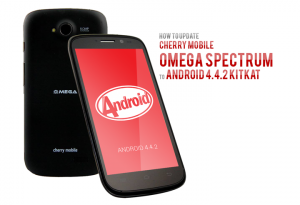‘Yummy Combination!’
The Cherry Mobile Omega Spectrum or CMOS is the second Cherry Mobile phone to receive an Android 4.4.2 Kitkat update.
However, the update is unlike that of the Cherry Mobile Cosmos Z2 where you just use the Software Update app. This one needs to be downloaded and flashed. Don’t worry, here’s a step by step guide!
 |
| Cherry Mobile Omega Spectrum Android 4.4 Kitkat Update |
Step 1. Download the update from here. It’s a 335 MB file named H600_Kitkat4.4_ota.zip so it will take about 20 minutes if your internet connection is somewhat slow. This is also a good time to re-charge your Cherry Mobile Omega Spectrum.
Step 2. Copy the downloaded file to your Spectrum’s microSD card. Don’t unzip or put it in a folder. Just copy the H600_Kitkat4.4_ota.zip file, open the memory card and paste.
Step 3. Turn off your Cherry Mobile Omega Spectrum. Make sure that its battery level is at least 30%.
Step 4. Press and hold the power button and volume up button at the same time. Wait for about 5 seconds until you feel a vibration.
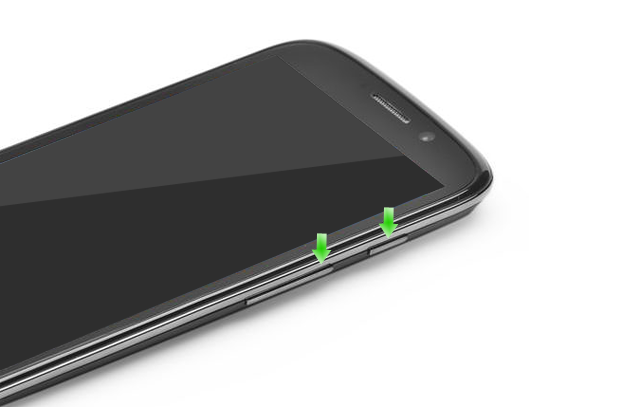 |
| Press and hold the power and volume up buttons. |
Step 5. You’ll now be in the ‘recovery mode‘ of the Cherry Mobile Omega Spectrum. You can move up or down using the volume buttons and the power button serves as the Enter key.
Step 6. Choose apply update from external storage .
Step 7. Use the volume buttons to move down and find the H600_Kitkat4.4_ota.zip file. Choose it using the power button.
Step 8. Your Cherry Mobile Omega Spectrum will now update until Install from sdcard complete is shown on the screen.
Step 9. Select the reboot system now option. Wait for your CMOS finish optimizing apps and enjoy Android 4.4.2 Kitkat!