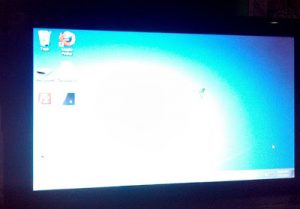Computer screens can be painful to stare during the night. If you’re like me who spend most of the night in front of a computer, you will agree to this.
The pain brought by a glaring computer screen is due to its bluish light. Blue light is good for keeping you active during the day but it also keeps you awake at night.
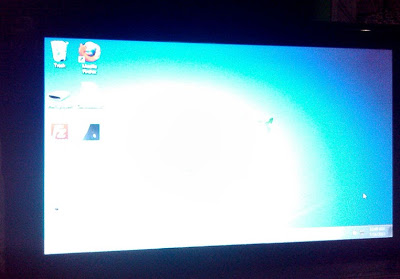 |
| My computer’s glare makes it painful to stare at. |
Your computer screen was designed to look like daylight and it does this job perfectly. However, it has negative effects during the night.
F.lux Makes Your Computer Screen Easier on the Eyes
F.lux solves this problem by making your computer screen match the color of your surroundings. During the day, it makes your screen the same as day light. When the night comes, it gradually shifts the color of the screen to Halogen light.
This makes your screen look like the light from a bedroom lamp – somewhere between orange and yellow.
The effect is uncomfortable at first. But after 2-3 minutes, you’ll gradually adapt to it and realize that your computer screen is now easier to stare at.
Good Effects of F.lux to Your Eyes and Your Health
F.lux doesn’t just make your screen easier to stare at, it also makes you sleep more. Before using F.lux, I suffered from a slight insomnia – I can’t sleep easily after working in front of my computer.
After installing F.lux, my sleepiness slowly returned to normal and made not just my eyes but my whole body healthy.
Easily Adjust F.lux to Your Needs
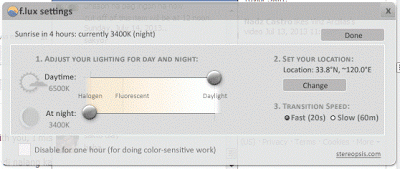 |
| Simple interface of F.lux |
F.lux has this easy interface to change its settings. You can slide the small circles to adjust the lighting that you prefer. You can also set the transition speed from high to low.
F.lux also check for your location automatically to determine the correct time to change from daylight to halogen light.
Of course, the creators of F.lux named Micheal and Lorna know that several people do color sensitive tasks with their computers like editing pictures in Photoshop. They added a simple button to disable F.lux for an hour.
Download and Install F.lux
Finally, you can download F.lux from its official website. Just install it and it will calibrate your position and best lighting automatically.
F.lux is also available for Mac, iPhone and iPad. The Android version is coming soon but Windows devices will wait longer.
Share your thoughts in the comments below.