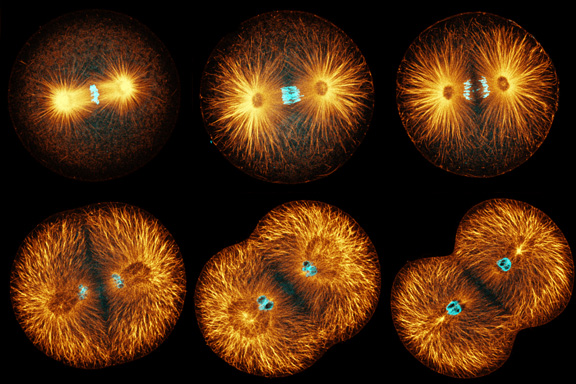Animations and simulations are powerful tools in teaching. Animations capture the attention of your students and help them in understanding the concepts while simulations let them interact with a model and change some factors that will lead to different outcomes.
However, these animations and simulations are made using Adobe Flash or JAVA which are not always present in most computers. This article will guide you on how to play animations and simulations in your computer even without an internet connection.
The presentations you download from Pinoy Techno Guide are in .pptx format and should open with Powerpoint 2007 and higher. Some simulations are in the flash format (.swf). These flash simulations can be opened using the Macromedia Flash Player that can be downloaded below.
Other simulations were made using JAVA – the same language used in making Android. You can open these simulations by downloading JAVA below.
On last note, you might have downloaded files that are in the .zip format. To open these files, you must first extract them. Right click then choose Extract here…
function checkForm(f)
{
if (f.elements[’email’].value == “”)
{
alert(“Please enter email address.”);
return false;
}
else
{
f.submit();
return false;
}
}
Enter your email address below to download Macromedia Offline Flash Player
Download