Smart, TNT and Sun Cellular subscribers can now enjoy free mobile internet access using Internet.org. It’s a website and app that’s serves as a portal to 24 popular and useful websites.
This includes Facebook, JobStreet, Inquirer, OLX, Rappler, Wikipedia, Wattpad, philSTAR, Interaksyon (TV5), ESPN, Bing Search, Accuweather and TESDA. Here’s a step-by-step guide on how to use Internet.org!
 |
There are two ways of using Internet.org. You can go directly to Internet.org on your phone’s web browser or use the Internet.org app.
I highly recommend using the app because it will prevent your phone from incurring extra data charges. Hence, that’s what the following steps are all about:
Step 1: Connect to the Internet using Wi-Fi or Cellular Data and download the Internet.org app from the Google Playstore. It’s just a 770 kb app so the download will be quick.
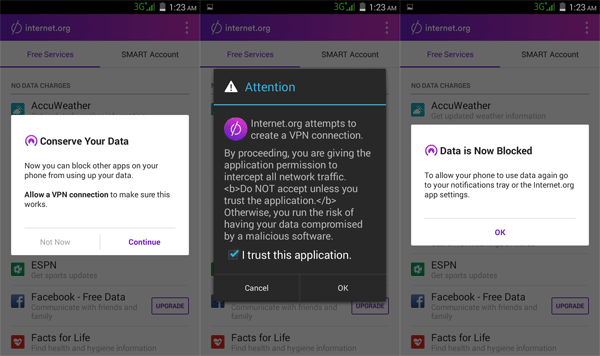 |
| Allow Internet.org to create a VPN. |
Step 2: Enable your smartphone’s data connection then run the Internet.org app and allow it to create a Virtual Private Network or VPN. Doing this prevent your phone from using data except for those needed by Internet.org. Hence, your load or monthly bill will be secured! If you find a free Wi-Fi hotspot, the VPN can be disabled quickly.
Step 3: Look for the website that you want to browse in Internet.org’s list. Don’t expect the full version of those websites though. Most of them lack pictures in order to save bandwidth.
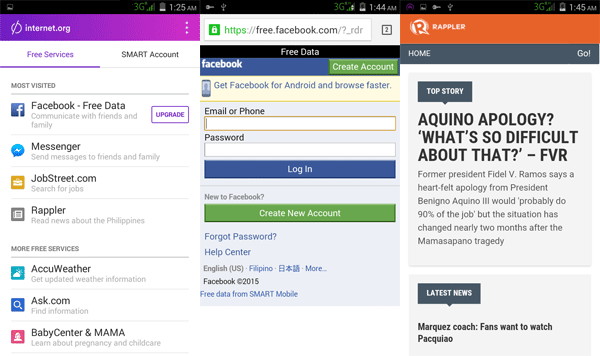 |
| This is how Facebook and Rappler look like using Internet.org. |
Take note that tapping Facebook won’t take you to the Facebook app but to free.facebook.com only. On the other hand, tapping Messenger will open the Messenger app and you can chat normally with your Facebook friends.














