In a very surprising move, Microsoft announced that the next version of Windows is named Windows 10 instead of Windows 9 to signify its substantial leap in features.
Windows 10 brings back the familiar user interface with the Start Menu but with the additional space for pinned tiles from Windows 8. It also offers new multitasking capabilities such as multiple desktops and a unified but tailored experience for different devices.
Windows 10 is currently available as a Technical Preview where PC experts can install the OS and test the features that Microsoft is experimenting on. They will then provide feedback for the polishing of the OS before it is released to the general public before the end of 2015.
If you are brave enough to try the Windows 10 Technical Preview, here are the things that you can expect:
The Start Button, Start Menu and Search are back just like how they work on Windows 7. There is an additional space where you can pin the tiles for your favorite apps. The Search function also works better now because it can retrieve results not just from your PC but also from the internet.
Microsoft must have received a lot of criticisms with the Start Screen of Windows 8 and its lack of a Start Menu.
If you’ve used Ubuntu, you’re already familiar with multiple desktops. Having two or more desktops to work on different projects can make your digital life more organized. It can be accessed using the Task View button on the Taskbar or by hitting the popular Alt + Tab key combination.
App snapping has been enhanced too with the capability to snap up to four apps on your screen. Windows 10 even provides suggestions the best way to snap certain type of apps.
Instead of opening in full screen, every app now has a Title bar so that you can minimize, resize or drag them just like what we are used to before Windows 8.
The apps also adopt a responsive interface making them look good even when resized.
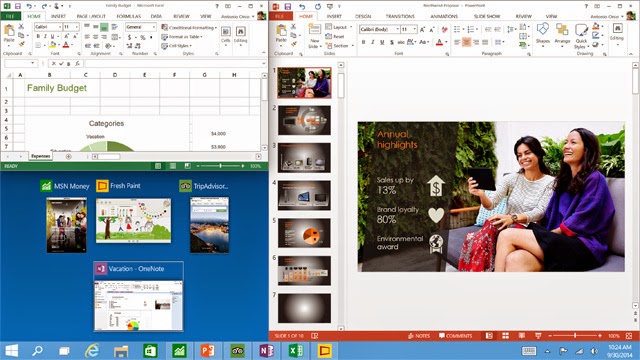 |
| Snap! |
Lastly, Windows 10 is Microsoft’s weapon at finally unifying smartphones, tablets, laptops, desktops and even the internet of things under one Windows platform.
This means that Windows 10 is able to identify the type of device it is currently running on and adopt a user interface and set of features optimized for that device. Developers can then create a single version of their apps that will run on any of these devices.
More to come…
These are just some of the features of Windows 10 that Microsoft introduced. More will be revealed once we see the Windows 10 for smartphones and the final build of Windows 10 next year.
Meanwhile, you can head to the Windows Insider Program and try Windows 10 for yourself. Take note that there might be some bugs in the preview and you are not advised to risk losing any of your data on the device you will be using to test Windows 10.











