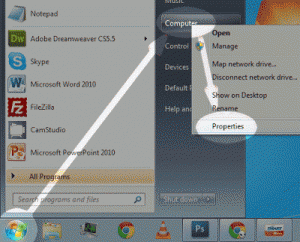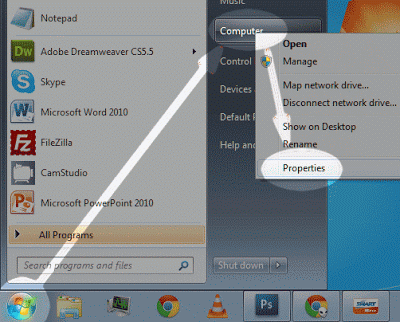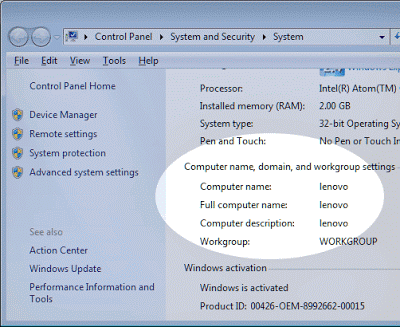You can determine the name of your Windows 7 computer in 3 simple steps. It just involves a few clicks and you will have your computer name ready for whatever you plan to use it with.
Step 1. Click the Start Button or Orb.
Step 2. Right Click on the My Computer icon.
Step 3. Click on Properties.
After clicking on properties, a Window will open containing several information about your computer. Scroll down and you will find the computer name together with the Workgroup name.
That’s it! You now have the computer name of your own computer. Mine is lenovo.
Don’t think that yours will have the brand name of your computer is the same as its computer name. I was the one who set my computer name to lenovo and not the company.