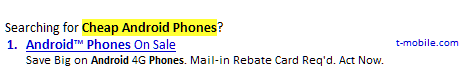Chitika is among the best alternatives to Google Adsense. Even me, before being accepted into Adsense, settled in using Chitika here on Pinoy Techno Guide.
Chitika is among the best alternatives to Google Adsense. Even me, before being accepted into Adsense, settled in using Chitika here on Pinoy Techno Guide.
There are several ways that you can earn more with Chitika. You can maximize your earnings just like mine if you follow these tips.
1. Place Your Chitika Ads Below Your Post Title
Chitika are text ads and they should be found within or before your content. For me, the best placement for Chitika ads is below the post title.
For blogger users like me, you can put your Chitika ads below your post title by going to your dashboard and open your Template. Press Edit HTML, a warning will appear but just click Proceed and tick the box for Expand Widget Templates.
Use Ctrl + F to find <b:if cond=’data:blog.metaDescription == ""’>.
Just before that line, paste your Chitika codes.
2. Use the 468 x 90 Chitika Ad Unit
This is based on my experience. The best
Chitika ad unit for me is the 468 x 90 because it only shows one(1) result.
That single result after your post title is enough for your readers. Adding more will irritate them and you don’t want that to happen.
Other ad formats like the Mega Units might earn more but you will loose some of your readers.
3. Use Your Own Chitika Keywords
If you know your readers and what they are looking for, then use customized keywords in your Chitika ads.
Instead of the search term used by your visitor, Chitika will display your keyword. For example, one of my keywords is Cheap Android Phones. Here is how my Chitika ad looks like with that keyword.
Sweet, right? You can also do this in your blog or website.
In your Chitika code, add these codes:
var ch_queries = new Array(‘Cheap Android Phones’, ‘Cheap USB Flash Drives’);
var ch_selected= Math.floor((Math.random()*ch_queries.length));
ch_query = ch_queries[ch_selected];
Change Cheap Android Phones and Cheap USB Flash Drives into your own keywords based on what your website is about.
To add more keywords, just type ,’Your Keyword’ and add as many as you want. You can also look at the
Chitika Top Customers and have an idea of the best keywords.
4. Customize Your Chitika Ad Fonts
If you look closely in the image of my Chitika ad above, you will observe that the font is Calibri – the same font as my blog posts.
Your readers will likely click on your ad if it looks almost the same as your article. My articles are in Calibri so I changed my Chitika Ads into this font.
I just added these variables in my Chitika code:
ch_font_text = ‘Calibri, Arial&’;
ch_font_title = ‘Calibri, Arial’;;
They are for the ad text and title text font respectively. I used Calibri and added Arial as a substitute if the visitor’s computer do not have the Calibri font.
5. Increase Your US and Canada Traffic
Chitika is based in the US and readily supports buying there. This is the reason why clicks from the US or Canada is more valuable to them.
This is more of your tactics already on how you will increase your readership in the US and Canada.
6. Refer Some People to Chitika
Another advantage of Chitika unlike Adsense is the presence of its referral program. You refer people who will register in Chitika and you earn 10% of their revenue for 15 months.
Now if you are feeling generous, you can apply in Chitika using my referral link. All
Chitika links in this post are referral links.
Conclusion
Bloggers who are not accepted in Adsense or who were banned from Adsense do not need to be very sad at all. There are other ad networks that will make them earn more if they just maximize its potential.
I hope that these tips can help you earn a decent amount of money from
Chitika.
 Chitika is among the best alternatives to Google Adsense. Even me, before being accepted into Adsense, settled in using Chitika here on Pinoy Techno Guide.
Chitika is among the best alternatives to Google Adsense. Even me, before being accepted into Adsense, settled in using Chitika here on Pinoy Techno Guide.