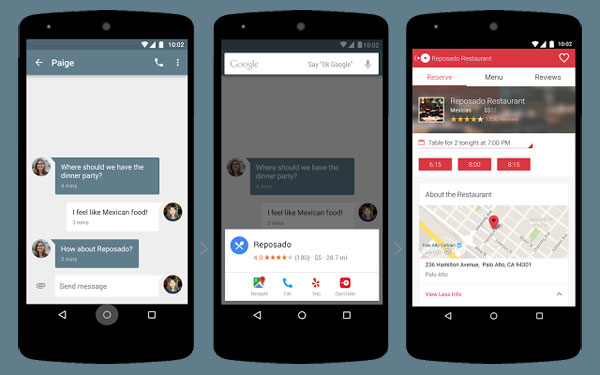Google has finally unveiled the next version of Android, Android M, during the Google I/O 2015 highlighting six new features of the operating system.
Android M might look like Android Lollipop with Material Design but the real changes are in the little things. Sundar Pichai, Google’s Senior VP, emphasized that Android M’s mission is “improving the core experience”.
Better Controls of App Permissions
The first new feature highlighted by Dave Burke, Android’s VP for Engineering, refers to the permissions granted to Android apps. Android M places more control of these permissions to the user.
For example, before an app can use your phone’s microphone for the first time, a pop up notification that it’s about to access that hardware will appear.
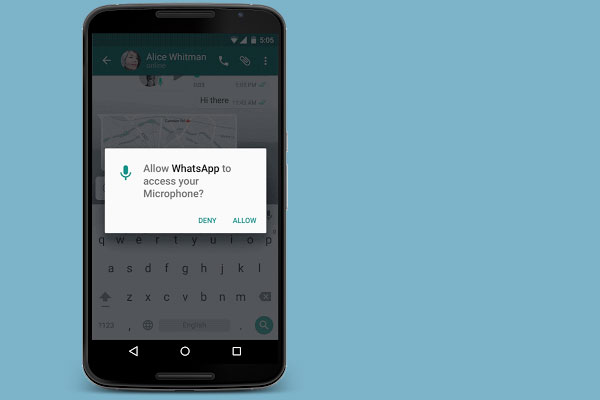 |
| WhatsApp needs to access microphone for the first time. |
This different than previous methods where all of the apps requested permissions are laid out during installation and users generally just click install without reading them.
You can also revoke permissions to certain apps when you think these are malicious. You can prevent some apps from accessing your location or even use the camera!
Custom Chrome Tabs Instead of Web View
Have you experienced using Pocket or any other app and then it opens a webpage inside it? Kinda slow right? This is called web view.
Android M solves that by allowing apps to take users directly to a Google Chrome tab seamlessly. This way, web pages load faster and you are automatically logged in when you have saved passwords for certain websites.
App Links, No More ‘Open With…’ Dialog
Android M has also improved linking from one app to another. For example, you receive an email containing a link to Twitter.
In previous versions of Android, clicking it will open a dialog box asking you if you want to open the link with Google Chrome, the Twitter app or any other compatible apps.
With Android M, it will automatically open with the Twitter app. No more hassles.
Finger Print Support and Android Pay
Yup, Android Pay has made its debut during Google I/O 2015. Here’s how Android Pay works!
Android M will take Android Pay’s security to another level with its support for finger print sensors. You can use your finger print to approve payments. Of course, you need to have a phone with finger print sensor for this to work.
Other apps can also take advantage of the Finger Print API. You might soon have apps that won’t open without your finger print.
Better Power Management and USB Type-C
 |
| Photo by Phone Arena |
Lastly, Android M has improved a lot when it comes to maximizing your phone’s battery life. When your device is just lying on a table for an extended period of time, it will enter a deeper hibernation status and save more battery juice.
Android M attains this by using motion sensors or the accelerometer to detect your phone’s movements. This technology, dubbed Doze, can double the phone’s standby time!
Google has also worked with device manufacturers to begin incorporating USB Type-C into new phones and tablets. Android M will give your phone the option to be re-charged or to charge a connected device and act as a power bank.
The Little Things…
 |
|
|
Aside from these six features, Android M has also improved its volume controls, text selection and sharing functions.
The Android M Developer Preview is now available for Nexus 5, Nexus 6, Nexus 9 and Nexus Player. It will be available for consumers before the year ends.
Sources:
Google I/O 2015
Google Official Blog
Android Official Blog